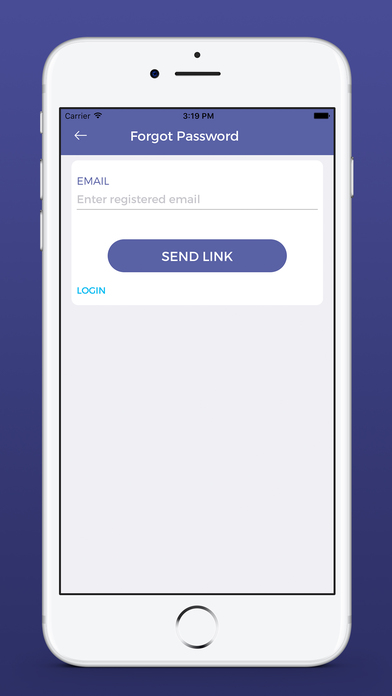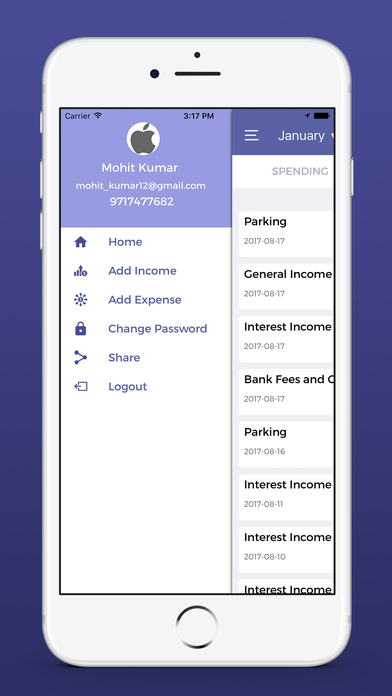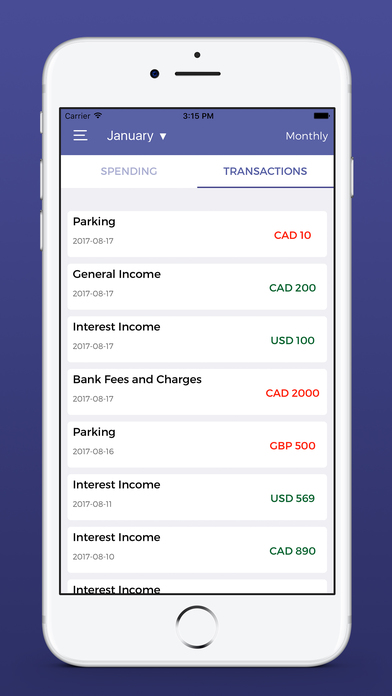CodeIt app for iPhone and iPad
Developer: Codeit Softwares Limited
First release : 29 Aug 2017
App size: 27.64 Mb
Codeit Expenses is an application designed to organize your income and expenses, your movements of money are recorded by date, you can review the reports daily, weekly, monthly or yearly.
• Organizing your expenses allow you to have a better control over your money.
• No need to send hard copy of bills to office.
• Upload you bills easily.
• Track your income and expenses and classify them by Category.
• You cannot modify or delete the record that you have created.
• Available report: weekly, monthly and yearly.
• Choose the currency used in your country.
Note:- This app required Company ID, user ID and Password to login. Only Codeit Company registered employee can use this app.
No user registration from the app.
Basic useful features which are as following.
(I). Home (Detail Custom Report)
(II). Add Income
(III). Add Expense
(IV). Change Password
(V). Logout
(I). Home: In Home dashboard user can keep and manage daily account records.
itll shows you all available weekly, monthly and yearly account spending and transaction (Income & Expenses) data.
(II). Add Income
>Addition your savings income money by Add Income button option.
>Select "Date" for your income. current date is shown by default.
>Now user can select Income category from list.
>Enter income "Currency".
>Enter income "Amount".
>Select your income type like "Cash" or "Bank".
>Enter income "Remark".
>Enter income "Upload attachment (if Any)"
(III). Add Expense
>Addition your Expense money by Add Expense button option.
>Select "Date" for your expense. current date is shown by default.
>Now user can select expense category from list.
>Enter expense "Currency".
>Enter expense "Amount".
>Select your payment method type like "Cash" or "Bank".
>Enter expense "Remark".
>Enter expense "Upload Bills (if Any)"
(IV). Change Password:- User can change password.
Enter your old password.
Enter New Password.
Confirm Password.
(V). Logout :- Click logout button to logout the app